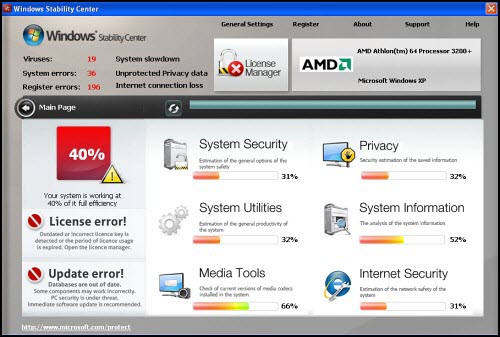# This article How to Remove Microsoft Security Center 2011 Virus is an article in Spyware Removal Instructions, the original author is Security-Wire.com .You can read more information in the following:
Microsoft Security Center 2011 Information:
Microsoft Security Center 2011 is a dangerous fake anti-spyware software invented by hackers to help swindle money from gullible computer users. Please don’t confuse this fake tool with Microsoft software. It has nothing to do with Microsoft. There are many reasons that Microsoft Security Center 2011 is classified as a rogueware. First, Microsoft Security Center 2011 surreptitiously gets installed on your system without notifying you and this process is finished with the help of malicious Trojans that exploit software and system holes. Then this malware starts to make many changes to your system and later results in many annoying side effects. What’s following is its brainwashing activities on you. This includes fake system scanner and phony security warnings. Its fake scanner will display many imaginary malware on your PC and its phony warnings will repeatedly appear at your system taskbar telling about various computer viruses found. To achieve its goal that is getting your money, Microsoft Security Center 2011 will take you to its webpage whenever you click on its scan reports or security warnings. It tries all means to convince you to submit a payment. In reality, there is no such virus on your computer. Microsoft Security Center 2011 only wants to make you fall for its trap and hand out your money. The only virus on your PC is Microsoft Security Center 2011. Please feel free to use the removal tutorial below and remove Microsoft Security Center 2011 for good.
Manual Removal
(more…)
Tags: fake Microsoft Security Center 2011 virus Removal, fake Microsoft Security Center 2011 virus Romover, how to delete fake Microsoft Security Center 2011 virus, how to Get Rid of fake Microsoft Security Center 2011 virus, how to uninstall fake Microsoft Security Center 2011 virus
# This article How to Remove Windows Process Regulator Virus is an article in Spyware Removal Instructions, the original author is Security-Wire.com .You can read more information in the following:
Windows Process Regulator Information:
Windows Process Regular is an annoying malware that displays false positives about your computer. Windows Process Regular is promoted by the vicious Fake Microsoft Security Essentials alert Trojan that also promotes Windows Stability Center, Windows Expansion System and Windows Servant System malware. After being installed, this malware will act as a real anti-virus software and scan your system every time you start your computer. Soon after the scan, you can receive a report about the bad security state of your Windows. Furthermore, it will warn you that your Operating System is infected by a large number of dangerous viruses, Trojans and worms ect. When you try to delete the detected viruses, you will be informed that you cannot do that until you purchase the commercial copy of Windows Process Regular. As it’s known that these viruses displayed by Windows Process Regular are not really on your system. The main purpose of its activities is to deceive you with false information and then encourage you to pay for something useless. From what Windows Process Regular do, we can get a conclusion that it’s not a real anti-virus software but a rouge spyware application. Please don’t take the bait and waste your money. If you have already paid some money for Windows Process Regular unluckily, you’d better contact your credit card company and prevent more losses. You can’t uninstall this malware from your Control Panel, because it does not appear in the list. But there’s good news on it, you can use the advanced tips provided below and remove Windows Process Regular to rescue your computer.
Windows Process Regulator Screenshot:
Manual Removal
(more…)
Tags: how to delete Windows Process Regulator virus, how to Get Rid of Windows Process Regulator virus, how to uninstall Windows Process Regulator virus, Windows Process Regulator virus Removal, Windows Process Regulator virus Romover
# This article How to Remove Antimalware Tool Virus is an article in Spyware Removal Instructions, the original author is Security-Wire.com .You can read more information in the following:
Antimalware Tool Information:
Antimalware Tool is not a useful security tool as it presents to be and can do nothing to protect your computer from viruses. In fact, Antimalware Tool is a follower of Internet Defender and Security Defender malware. Antimalware Tool mainly invades in your Operating System thru the backdoor opened by Trojans. Those Trojans can also help change your system settings and make its executables load with your system. So every time you start your PC, there must be annoying side effects caused by this malware. Once executed, this malware will make use of its fabricated scanner and popup alerts to display many imaginary malware such as Trojans, worms and spyware on your PC and state that you should delete all of these malware right now. In reality, Antimalware Tool takes advantage of those fake information to frighten you. And Antimalware Tool will not let you ues other legitimate Antivirus programs to delete those viruses and recommend you to use its commercial version. All the things it does is to cheat you to pay for commercial version of the program. Be aware that Antimalware Tool is nothing but a scam that rip you off while doing nothing good. You may find that there are too many popup ads for you to use your computer as usual. And you will find your computer runs extremely slowly and your browsing will somehow be interfered with this malware. In case you find Antimalware Tool on your system, remember not to pay anything for this scamware unless you want to give some support to its creators and delete it as soon as possible. Make sure you follow the listed removal guide and remove Antimalware Tool step by step.
Antimalware Tool Screenshot:
Manual Removal
(more…)
Tags: Antimalware Tool virus Removal, Antimalware Tool virus Romover, how to delete Antimalware Tool virus, how to Get Rid of Antimalware Tool virus, how to uninstall Antimalware Tool virus
Smart Internet Protection 2011 is a fake antispyware that is a clone of Personal Internet Security 2011 and Internet Security Essentials virus. They are all annoying spyware programs. It does not clearly ask you for money but it will try all means to create a need for you to hand out your money. This malware can easily intrude into your Operating System based on backdoor Trojans and configure its executables to load automatically. After that, this malware begins to check your OS with its fake scanner that later reports a dozen of computer viruses on your OS. Furthermore, a large number of warnings will pop up and say that your computer has many dangerous threats. If you fall for those false positives, you will end up losing your money. Actually, all of the viruses displayed by Smart Internet Protection 2011 are not real and in fact some application or system files. If you remove those threats, your PC will be messed up. Your computer is in a relative secure environment if without Smart Internet Protection 2011 s presence. So don t give out your credit details or other privacy to the creators of Smart Internet Protection 2011. Besides faks scan reports and popup alerts, Smart Internet Protection 2011 may even hijack your Internet Explorer or other browsers to its affiliated website that helps promote the program. You have known that Smart Internet Protection 2011 is nothing but a big scam. You can get some useful skills and remove Smart Internet Protection 2011 via the instruction below.
Smart Internet Protection 2011 Screenshot:
(more…)
Tags: how to delete Smart Internet Protection 2011 virus, how to Get Rid of Smart Internet Protection 2011 virus, how to uninstall Smart Internet Protection 2011 virus, Smart Internet Protection 2011 virus Removal, Smart Internet Protection 2011 virus Romover
# This article How to Remove Windows Stability Center Virus is an article in Spyware Removal Instructions, the original author is Security-Wire.com .You can read more information in the following:
Windows Stability Center Information:
Windows Stability Center is a counterfeit anti-spyware program distributed via the nefarious Fake Microsoft Security Essentials alert Trojan. This Trojan looks like the real MSE alert and displays a virus on your OS. It will advise you to try Windows Stability Center. This Trojan also uses this tactic to distribute Windows Expansion System, Windows Servant System and Windows Debug System malware. As a member of this rogue family, Windows Stability Center has similar graphical interface and activities except its name. As soon as being installed on your system, this malware quickly modifies your system settings and interferes with your system performance. This malware blocks other system processes and runs its own processes that take up most of system resources after your machine starts. While active, Windows Stability Center performs its fabricated scanner designed to list many dangerous Trojans, spyware and adware etc on your system. To make things look real, this malware constantly produces a lot of security notifications denoting a variety of viruses. It’s important for you to understand that the nofitications or scan results created by Windows Stability Center are actually fake and do not reflect the real status of your system. Windows Stability Center intentionally claims that your PC got many serious issues so as to make you have a need to try its advice that is to purchase its alleged license and activate its functions. Accoring to its statement, its licensed version can delete those detected viruses. Of course, you can not get anything helpful from this malware as it’s not able to work as the legitimate applications. What’s more, it may download more malware onto your system if you eave it there. Don’t hesitate to follow our removal tips and remove Windows Stability Center for good.
Windows Stability Center Screenshot:
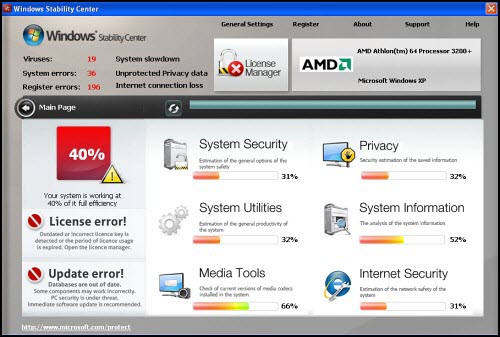
Manual Removal
(more…)
Tags: how to delete Windows Stability Center virus, how to Get Rid of Windows Stability Center virus, how to uninstall Windows Stability Center virus, Windows Stability Center virus Removal, Windows Stability Center virus Romover