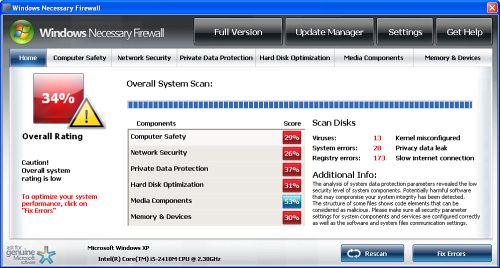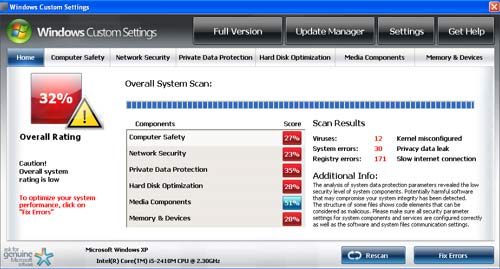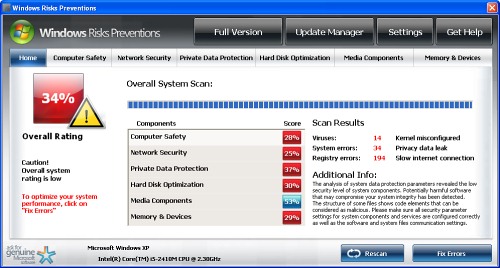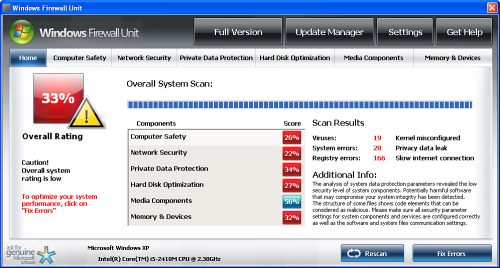Windows Necessary Firewall Information:
Windows Necessary Firewall is a counterfeit antispyware that applies trick means to intrude inside the targeted machines. Windows Necessary Firewall has a close relationship with Windows Custom Settings, Windows Risks Preventions and Windows Firewall Unit as for their intrusion method, graphical interface and other characteristics. A Trojan first gets inside your PC and then triggers alerts similar to MSE alerts informing about a Trojan virus detection. Then it advises you to download Windows Necessary Firewall to delete this Trojan. After inside your workstation, Windows Necessary Firewall performs fake system scan which is programmed to display madeup malware on your workstation. This malware creates you a need to remove those malware. However, it’s found that those malware are not real and they are some important system files. If you believe those reports from this malware and delete them, your system will be destroyed. That will bring more troubles than getting viruses on your computer. As a result, you cannot follow its advice to delete those “malware”. And according to Windows Necessary Firewall, you can only get rid of those viruses with its full version which certainly costs you some money. Don’t waste your money on this scamware. There is no difference between its full version and trial version. Both of them are designed to cheat your money. You can read more removal instruction and go to get rid of Windows Necessary Firewall right now.
Windows Necessary Firewall Screenshot:
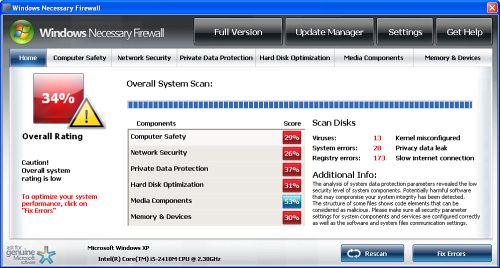
Windows Necessary Firewall Virus Manual Removal
(more…)
Tags: how to delete Windows Necessary Firewall virus, how to Get Rid of Windows Necessary Firewall virus, how to remove Windows Necessary Firewall virus, how to uninstall Windows Necessary Firewall virus, Windows Necessary Firewall virus Removal
Windows Custom Settings Information:
Windows Custom Settings becomes another new security impostor hailing from a large rogue group as Windows Risks Preventions, Windows Firewall Unit and Windows Profile System virus. Maybe you find it surprising that when and how Windows Custom Settings crept in your machine while you did not install it before. Fake codec updates, online videos and spam emails can help its secret installation on your machine. It’s rather difficult to distinguish whether those things have virus or not, isn’t it? At the beginning, Windows Custom Settings got in your machine without your approval and awareness. After your machine restarts next time, you will receive a large amount of security alerts which can drive you crazy. You may get shocked and scared why your system got so many dangerous malware overnight. It’s true that Windows Custom Settings tells you that there are viruses on your PC. The only virus is Windows Custom Settings! This badware can greatly slow down your PC speed and make it more vulnerable to additional mlaware. Based on the above fact, you should remove Windows Custom Settings virus immediately upon its presence on your PC.
Windows Custom Settings Screenshot:
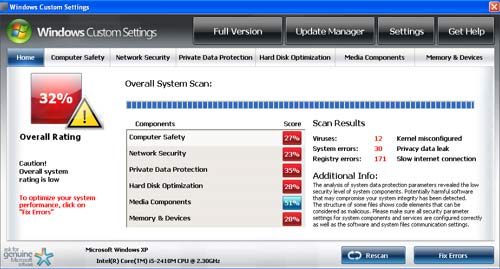
Windows Custom Settings Virus Manual Removal
(more…)
Tags: how to delete Windows Custom Settings virus, how to Get Rid of Windows Custom Settings virus, how to remove Windows Custom Settings virus, how to uninstall Windows Custom Settings virus, Windows Custom Settings virus Removal
Backdoor.Win32.PcClient.aguf Virus Information:
Backdoor.Win32.PcClient.aguf is a dangerous PC Trojan which can erase valuable data and entirely screw up your machine or network. This Trojan infection could open a backdoor conduit and transmit valuable information, especially username, passwords and bank information. In order to protect your privacy, it’s urgent for you to remove Backdoor.Win32.PcClient.aguf once it’s detected.
Automatic Backdoor.Win32.PcClient.aguf Removal
(more…)
Tags: Backdoor.Win32.PcClient.aguf Virus Removal Tool, Backdoor.Win32.PcClient.aguf Virus Romover, delete Backdoor.Win32.PcClient.aguf Virus, Get Rid of Backdoor.Win32.PcClient.aguf virus, Remove Backdoor.Win32.PcClient.aguf Virus
Windows Risks Preventions Information:
This passage is about a malware called Windows Risks Preventions which is rouge and cheating. You should know how it works so that you can better protect your system security. The developers usually spread Windows Risks Preventions through some malicious websites. They try to coax people to click on its ads. Only one click can allow its malicious script download on the targeted PCs. This malicious script will simulate to be Microsoft Security Essentials Alerts and notify you many alerts which show you your computer is in a quite dangerous condition. It also provides you some virus cleaner choices such as Windows Risks Preventions, Windows Firewall Unit, Windows Profile System and Windows Repairing System. The hackers will be glad you click anyone of them. That’s the way Windows Risks Preventions enters in your PC. Soon you will find there seems to be a virus scanner in your system and it pops up many alerts at a set interval. Windows Risks Preventions wants to convince you to believe there are many problems in your computer and the referred problems ranging from damages of hard drive to virus infections. In fact, all the issues don’t exist on your machine. But Windows Risks Preventions insists you on buying its licensed version and then it can help you all the problems. Please never trust any words from Windows Risks Preventions. You can get nothing from the swindler. So just delete Windows Risks Preventions as soon as possible.
Windows Risks Preventions Screenshot:
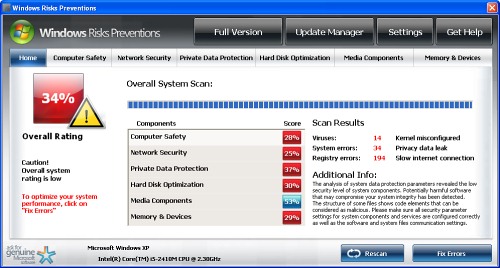
Windows Risks Preventions Virus Manual Removal
(more…)
Tags: how to delete Windows Risks Preventions virus, how to Get Rid of Windows Risks Preventions virus, how to remove Windows Risks Preventions virus, how to uninstall Windows Risks Preventions virus, Windows Risks Preventions virus Removal
Windows Firewall Unit Information:
Recently, a new member of malware family named Windows Firewall Unit enters into people’s view. It is an application similar to some other malware such as Windows Profile System, Windows Repairing System and Windows Precaution Center. They all have analogical functions and working process. Windows Profiles System can install itself without the user’s permission. Then it will modify your system Registry and then influences computer normal functions. It can also release many files to stuff your folders. If all the things are done, Windows Firewall Unit will pretend to do a virus scan. You should know, all the scan results are alike in all important essentials. That is to say, even the conditions of the victims’ machine are different, the scan results are nearly the same. They are given by the developers of Windows Firewall Unit. You will find that the annoying alerts will pop-up at a set interval. It shows that your computer has some serious problems and if you don’t take some measures to repair the system, you will not have the sound system. All the lies are trying to convince you to believe your computer is dangerous and if you pay some money for the commercial version of Windows Firewall Unit your problems can be solved in seconds. Please forget the problems pointed by Windows Firewall Unit, the only thing you need to do is to delete Windows Firewall Unit as soon as possible. You can get some help in next passage.
Windows Firewall Unit Screenshot:
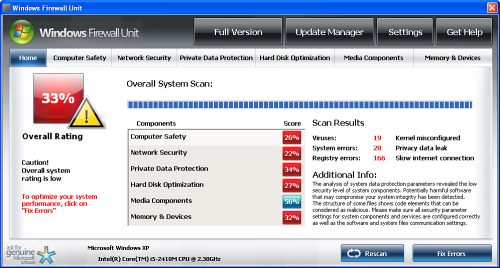
Windows Profile System Virus Manual Removal
(more…)
Tags: how to delete Windows Firewall Unit virus,
how to Get Rid of Windows Firewall Unit virus,
how to remove Windows Firewall Unit virus, how to uninstall Windows Firewall Unit virus, Windows Firewall Unit virus Removal