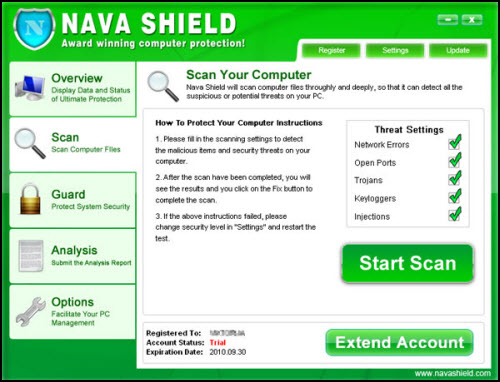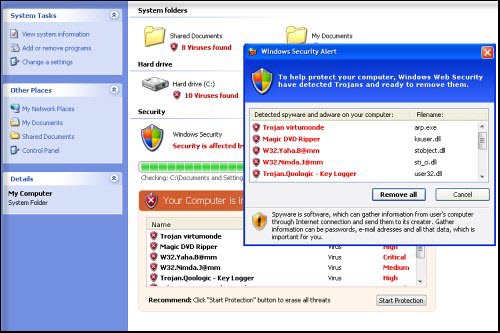# This article How to Remove Nava Shield Virus is an article in Spyware Removal Instructions, the original author is Security-Wire.com .You can read more information in the following:
Nava Shield Information:
Nava Shield is a rogue security utility which reports bogus malware on your system. Nava Shield is distributed via Trojans which surreptitiously creep into the targeted PC and download Nava Shield. A few symptoms of Nava Shield infection include loads of system tray alerts, fake scanner and browser hijack. Nava Shield may even start playing scary sounds on your PC! Its fake scanner pretends to scan your computer system and recommends you to buy Nava Shield full version to remove those viruses detected. Please be aware that the alleged Nava Shield full version is useless and can’t help you remove any single virus. Contrary, it will slow down your PC, distort your system and make your computer impossible to use. If you find Nava Shield’s presence on your PC, please use the removal tutorial provided to remove Nava Shield either manually or automatically.
Nava Shield Screenshot:
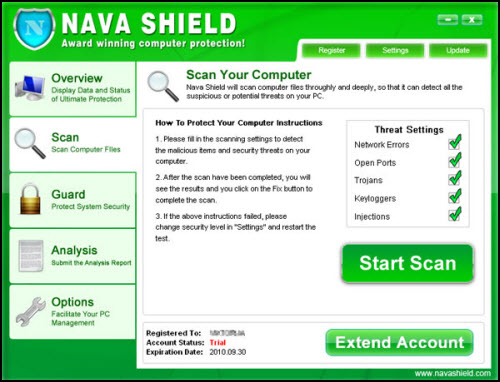
Manual Removal
(more…)
Tags: delete Nava Shield Malware, Get Rid of Nava Shield Malware, Nava Shield Malware Removal Tool, Nava Shield Malware Romover, uninstall Nava Shield Malware
How to Remove “Antivirus 8 Resident Shield” Alert?
# This article How to Remove “Antivirus 8 Resident Shield” Alert Virus is an article in Spyware Removal Instructions, the original author is Security-Wire.com .You can read more information in the following:
“Antivirus 8 Resident Shield” Alert Information:
Antivirus 8 Resident Shield alert is one of the tactics employed by an aggressive rogue antispyware known as Antivirus 8. After secretly getting into your PC, Antivirus 8 will perform system scan and claim to detect lots of parasites on your PC. It may forcibly reroutes your browsers to its affiliated websites. Another annoying thing is that Antivirus 8 triggers tons of fake security alerts like Antivirus 8 Resident Shield alert. This fake alert warns you about the imaginary malware trying to break into your PC. Even you open your notepad files, Antivirus 8 Resident Shield alert will warn you that it has been infected by virus, while it’s not the case. Antivirus 8 keeps misleading you so as to make you click “Remove All” button on Antivirus 8 Resident Shield alert. If you do so, you will be taken to a webpage which recommends you to buy Antivirus 8 full version and get rid of all virus on your PC. Don’t waste your money on this useless rogueware. Instead, please follow our removal tips and remove Antivirus 8 and Antivirus 8 Resident Shield alert as soon as possible.
“Antivirus 8 Resident Shield” Alert Screenshot:

Manual Removal
(more…)
Tags: Antivirus 8 Resident Shield Alert virus Removal Tool, Antivirus 8 Resident Shield Alert virus Romover, delete Antivirus 8 Resident Shield Alert virus, Get Rid of Antivirus 8 Resident Shield Alert virus, remove Antivirus 8 Resident Shield Alert virus
admin on September 27, 2010 | Filed Under Rogue Programs | Leave a Comment
# This article How to Remove Iron Defense Virus is an article in Spyware Removal Instructions, the original author is Security-Wire.com .You can read more information in the following:
Iron Defense Information:
Iron Defense (also referred as IronDefense 2.4.0.98) is another application from the same rogue family as IronDefender. Besides the similar Graphical User Interface, they have the same propagation methods and the main objective. Generally, Iron Defense spreads via fake online scan websites which can display bogus system scan process, which will give the Iron Defense downloader chances inside your computer. As long as Iron Defense gets inside, it will quickly modify your computer settings for its further malicious activities on your computer. Iron Defense will insert a new startup entry so as to make its malicious process load once your computer runs. As a result, Iron Defense pretends to scan your PC and reports imaginary malware as well as creates a great number of bogus security alerts which keep informing you about many dangerous parasites on your PC. You should be careful that all of its scan results and alert popups are deceitful and mislead you about the real security status of your workstation. All done by Iron Defense is to coax you eventually into buying its full version that is recommended to assist you defend against malware. Be careful that you won’t become another victim of Iron Defense. Instead, just go ahead to our removal guide and remove Iron Defense as soon as possible.
Iron Defense Screenshot:

Manual Removal
(more…)
Tags: delete Iron Defense Virus, Get Rid of Iron Defense Virus, Iron Defense Virus Removal Tool, Iron Defense Virus Romover, uninstall Iron Defense Virus
# This article How to Remove Avscanner.net Hijacker is an article in Spyware Removal Instructions, the original author is Security-Wire.com .You can read more information in the following:
Avscanner.net Hijacker Information:
Avscanner.net is another website involved in the promotion of a rogue antispyware called Malware Destructor 2011 aimed to rip off gullible computer users. In fact, browser redirection to Avscanner.net is one symptom of Malware Destructor 2011 infection. Avscanner.net appears as an online scan page that can detect viruses on your PC. But you should know that the scan results displayed on Avscanner.net are pre-determined and are designed to make you believe that your computer is at serious risk. And if you take serious its suggestion, you will get in Malware Destructor 2011 distributed by Avscanner.net. This rogueware will try all annoying means to convince you to buy its full version. Don’t be fooled by this scamware! Read more information below and remove Malware Destructor 2011 and Trojans causing Avscanner.net hijack.
Avscanner.net Hijacker Screenshot:
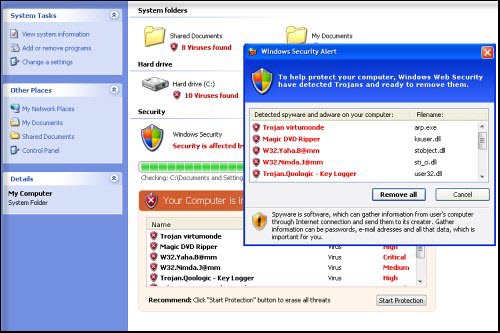
Manual Removal
(more…)
Tags: Avscanner.net Virus Removal Tool, Avscanner.net virus Romover, delete Avscanner.net Virus, Get Rid of Avscanner.net virus, remove Avscanner.net virus
# This article How to Remove Pcspyshield.com Hijacker is an article in Spyware Removal Instructions, the original author is Security-Wire.com .You can read more information in the following:
Pcspyshield.com Hijacker Information:
Pcspyshield.com is a website designed to promote a rogue security tool known as Antivirus IS. You will see a bogus online scan that claims to detect a lot of malware if you happen to encounter Pcspyshield.com. The truth is that the forcible browsing redirection to Pcspyshield.com occurs due to the changes made to browser settings by Antivirus IS. After an online scan, Pcspyshield.com will offer you a trial version of Antivirus IS to remove detected malware on your PC. Once inside, Antivirus IS will frighten you with fake scan results and take you to Pcspyshield.com and buy its licensed copy. Don’t buy Antivirus IS and fall into its trap! The right thing to do is to check up your system and remove Antivirus IS and Pcspyshield.com virus with the removal steps as shown below.
Pcspyshield.com Hijacker Screenshot:

Manual Removal
(more…)
Tags: delete Pcspyshield.com Virus, Get Rid of Pcspyshield.com virus, Pcspyshield.com Virus Removal Tool, Pcspyshield.com virus Romover, remove Pcspyshield.com virus