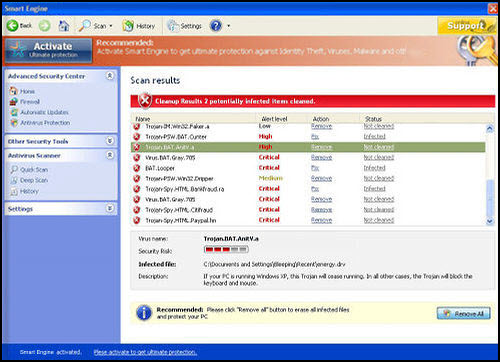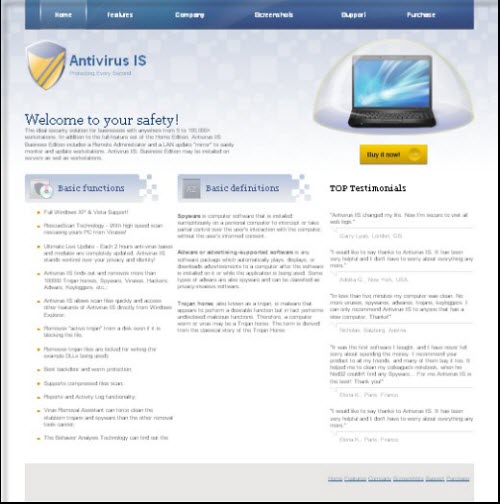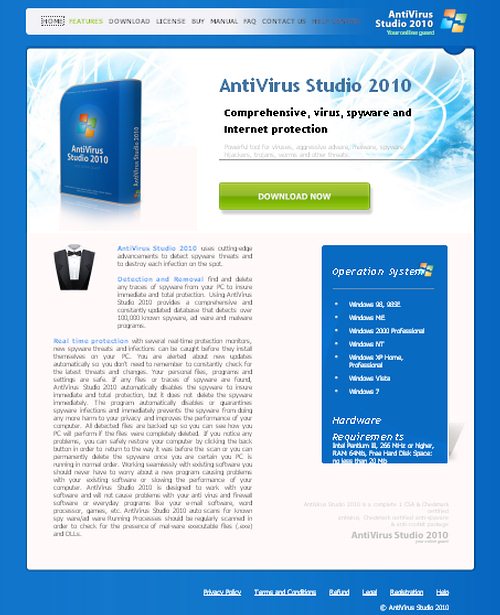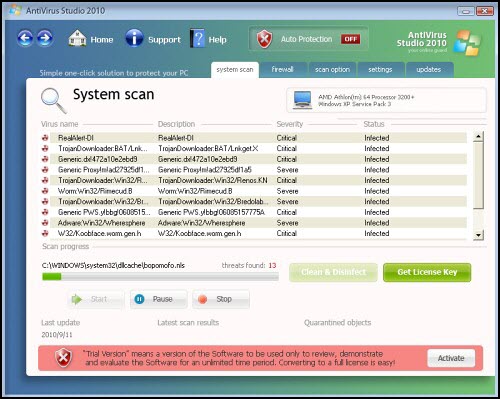# This article How to Remove Smart Engine Virus is an article in Spyware Removal Instructions, the original author is Security-Wire.com .You can read more information in the following:
Smart Engine Information:
Smart Engine is a new successor of My Security Shield rogue antispyware. Smart Engine usually enters into your via Trojans from malicious websites without your awareness or permission. Once installed, Smart Engine will quickly insert its corrupt files and change system registry so as to make your computer impossible to use. Soon, you will notice its presence in your PC. Whenever you turn on your computer, Smart Engine will run its fake scanner and display a list of fabricated scan results. Besides, Smart Engine will trigger tons of popup alerts stating that your computer is under risk. In fact, all viruses reported by Smart Engine are all false and the only malware on your computer is Smart Engine itself. It not only slows down your computer performance, but also paralyzes your browsers and directs you to its affiliated websites. If you find Smart Engine on your PC, don’t fall for its trap. Instead, you should reboot your PC and always hit F8 key into “Safe Mode with Networking” and then stick to our removal tutorial to remove Smart Engine as soon as possible.
Smart Engine Screenshot:
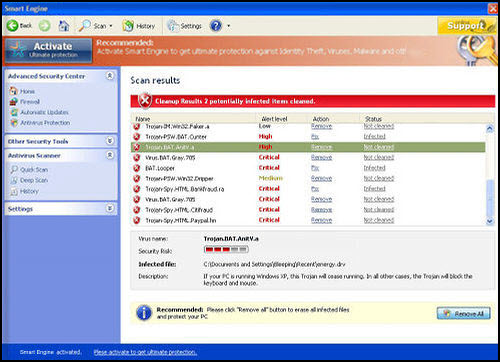
Manual Removal
(more…)
Tags: delete Smart Engine Malware, Get Rid of Smart Engine Malware, Smart Engine Malware Removal Tool, Smart Engine Malware Romover, uninstall Smart Engine Malware
# This article How to Remove Antivirdrome.com Hijacker is an article in Spyware Removal Instructions, the original author is Security-Wire.com .You can read more information in the following:
Antivirdrome.com Hijacker Information:
Antivirdrome.com is classified as a dangerous website promoting a rogue antispyware known as Antivirus IS. You will visit Antivirdrome.com out of your will if your computer has been infected by Antivirus IS. This recurring redirection will happen whenever you click on its bogus scan results or fake popup notifications triggered by Antivirus IS. On there, Antivirdrome.com will provide much information about Antivirus IS and state that how powerful it is to defend various viruses. The fact is that Antivirus IS has no ability to detect or remove any malware even you pay for its commercial version. If you keep Antivirdrome.com virus on your computer, your suffering will not end. Please use the following guide and remove Antivirus IS and Antivirdrome.com virus for good.
Antivirdrome.com Hijacker Screenshot:
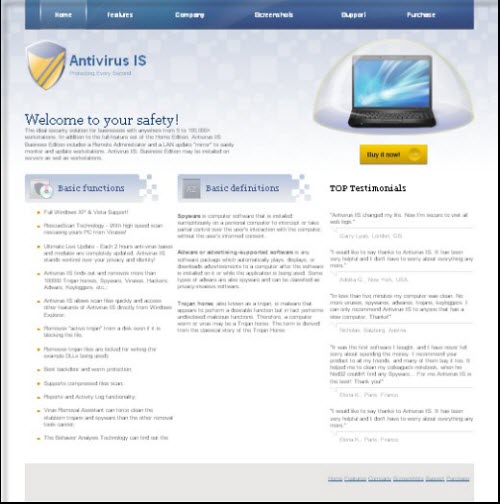
Manual Removal
(more…)
Tags: Antivirdrome.com Virus Removal Tool, Antivirdrome.com Virus Romover, delete Antivirdrome.com Virus, Get Rid of Antivirdrome.com Virus, Remove Antivirdrome.com Virus
# This article How to Remove Antivirusstudioorg2010.com Hijacker is an article in Spyware Removal Instructions, the original author is Security-Wire.com .You can read more information in the following:
Antivirusstudioorg2010.com Hijacker Information:
Antivirusstudioorg2010.com is a deceitful website used by AntiVirus Studio 2010 rogue antivirus to rip off computer users. Antivirusstudioorg2010.com helps sell its parental rogueware licenses on the infected computers. Usually, you can’t visit Antivirusstudioorg2010.com unless Trojans have contaminated your computer and modified some system settings on your system. As a result, Antivirusstudioorg2010.com is one obvious symptom of the scamware presence in your PC. When inside in your computer, AntiVirus Studio
2010 will slow down your computer performance, generate numerous popup notifications and fake scan results as well as hijack your browsers. You don’t need to waste your money on this useless scamware. If you unfortunately encounter Antivirusstudioorg2010.com, please use the following removal instruction and remove AntiVirus Studio 2010 and Antivirusstudioorg2010.com virus as well as other offensive files.
Antivirusstudioorg2010.com Hijacker Screenshot:
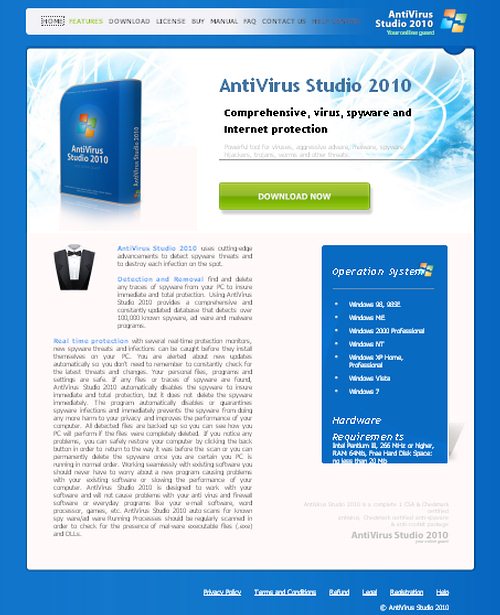
Manual Removal
(more…)
Tags: Antivirusstudioorg2010.com Virus Removal Tool, Antivirusstudioorg2010.com Virus Romover, delete Antivirusstudioorg2010.com Virus, Get Rid of Antivirusstudioorg2010.com Virus, Remove Antivirusstudioorg2010.com Virus
# This article How to Remove Antivirusstudio.com Hijacker is an article in Spyware Removal Instructions, the original author is Security-Wire.com .You can read more information in the following:
Antivirusstudio.com Hijacker Information:
Antivirusstudio.com is the website used to promote AntiVirus Studio 2010 rogue program. The ultimate reason of Antivirusstudio.com is that your Internet settings have been modified. In other words, your computer has been compromised by AntiVirus Studio 2010. Browser hijack is only one symptom of the infection. Once installed, AntiVirus Studio 2010 will change the Internet settings and hijack your browsing so as to drive all traffic to Antivirusstudio.com. On there, Antivirusstudio.com will display false information about AntiVirus Studio 2010 and persuade you to buy its license. You should not spend money on this uselss application. If you encounter Antivirusstudio.com, you can read more information below and remove AntiVirus Studio 2010 and Antivirusstudio.com virus as soon as possible.
Antivirusstudio.com Hijacker Screenshot:
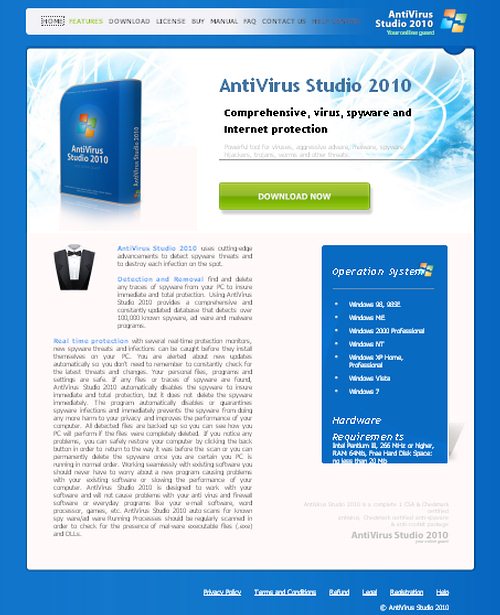
Manual Removal
(more…)
Tags: Antivirusstudio.com Virus Romover, Antivirusstudio.com Virus Removal Tool, delete Antivirusstudio.com Virus, Get Rid of Antivirusstudio.com Virus, Remove Antivirusstudio.com Virus
# This article How to Remove AntiVirus Studio 2010 Virus is an article in Spyware Removal Instructions, the original author is Security-Wire.com .You can read more information in the following:
AntiVirus Studio 2010 Information:
AntiVirus Studio 2010 is a scamware which advertises to be a very useful while it’s found that it’s just a rogue security application. It comes from the same rogue family as Desktop Security 2010. As a typical rogueware, AntiVirus Studio 2010 intrudes into your system employing the blackhat social engineering and Trojan viruses. You see, once active, AntiVirus Studio 2010 will fully takes control of your computer. The processes of AntiVirus Studio 2010 will be configured to load automatically whever your system starts. You will see many fake scan results like RealAlert-DL, Worm.Win32.Rimecud.B, W32/Koobface.worm.gen.h and others after every system scan and tons of system trey popup notifications. In fact, all those malware are created to scare you into taking its advice and buying its fake license. AntiVirus Studio 2010 can’t really detect and remove any virus. To avoid its interference when removing AntiVirus Studio 2010, you should reboot your PC and always hit F8 key into “Safe Mode with Networking” and then stick to our removal tutorial to remove AntiVirus Studio 2010 for good.
AntiVirus Studio 2010 Screenshot:
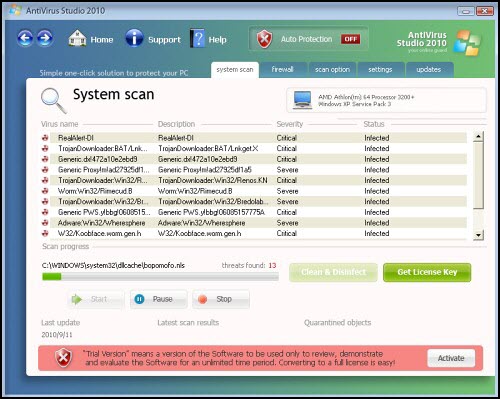
Manual Removal
(more…)
Tags: AntiVirus Studio 2010 Malware Removal Tool, AntiVirus Studio 2010 Malware Romover, delete AntiVirus Studio 2010 Malware, Get Rid of AntiVirus Studio 2010 Malware, uninstall AntiVirus Studio 2010 Malware