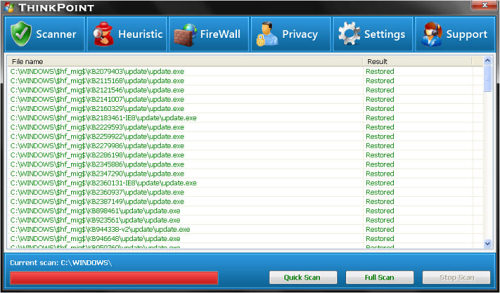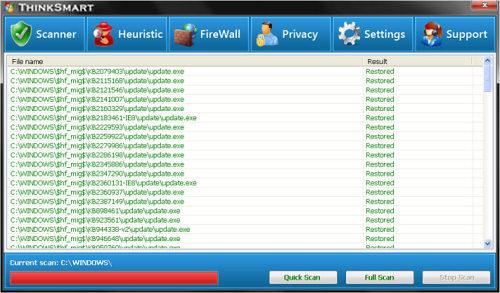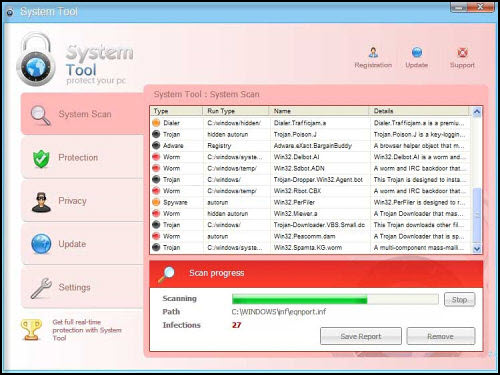# This article How to Remove Hotfix.exe Virus is an article in Spyware Removal Instructions, the original author is Security-Wire.com .You can read more information in the following:
Hotfix.exe Virus Information:
Hotfix.exe is one of the many processes belonging to a very aggressive rogue anti-spyware software known as ThinkPoint. This scamware is distributed by the fake Microsoft Security Essentials Alert. If you encounter this fake Alert and download the security utility recommended, ThinkPoint will successfully enter into your computer. It will immediately configure its processes, including Hotfix.exe, to load automatically with your Windows. And then ThinkPoint will run its fake scanner and display fabricated scan results as well as annoying popup alerts. What’s more, your applications and Task Manager as well as other system functions will be blocked by ThinkPoint. So if you want to remove ThinkPoint, you should reboot your computer and keep hitting F8 key into Safe Mode with Networking, press Ctrl+Alt+Del at the same time to open Task Manager before ThinkPoint appears, and then end the Hotfix.exe process. After that, please follow the listed removal guide and remove ThinkPoint as soon as possible.
Hotfix.exe Virus Screenshot:
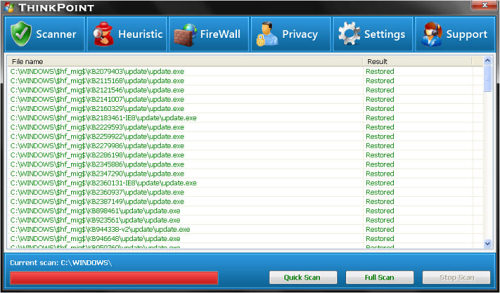
Manual Removal
(more…)
Tags: delete Hotfix.exe Virus, Get Rid of Hotfix.exe virus, Hotfix.exe Virus Removal Tool, Hotfix.exe Virus Romover, Remove Hotfix.exe Virus
# This article How to Remove ThinkSmart Virus is an article in Spyware Removal Instructions, the original author is Security-Wire.com .You can read more information in the following:
ThinkSmart Information:
ThinkSmart (also referred as Think Smart) is a new successor of a notorious rogue anti-spyware utility known as ThinkPoint. They are all from the fake Microsoft Security Essentials Alert family. First the fake Microsoft Security Essentials Alert appears on your computer and claims that there are many security loopholes and dangerous malware on your PC. And then it will offer a list of security solutions for you to choose. So ThinkSmart gets the chance to come into your computer. As long as on your PC, ThinkSmart will modify your system settings, especially registry and browser settings. Then it will run its fake scanner and display some malware to mislead you thinking thatyour computer has serious securiy problems and you need to buy its commercial version if you want to remove them. Moreover, ThinkSmart also generates a great amount of fabricated alerts. Remember not to buy this rogueware no matter how persuasive it appears. To stop its interference for the removal, please restart your computer, keep hitting F8 key into Safe Mode and immediately press Ctrl+Alt+Del to open the Task Manager before ThinkSmart appears. You should try more time to open Task Manager if you fail. Once you open Task Manager, please end the processes named “Hotfixe.exe”, “Defender.exe” or “Antispy.exe” and then follow our removal tutorial to remove ThinkSmart as soon as possible.
ThinkSmart Screenshot:
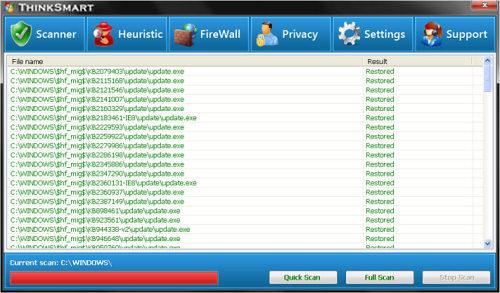
Manual Removal
(more…)
Tags: delete ThinkSmart Virus, Get Rid of ThinkSmart Virus, ThinkSmart Virus Removal Tool, ThinkSmart Virus Romover, uninstall ThinkSmart Virus
# This article How to Remove Trojan.Horse.Win32.PAV.64.a Virus is an article in Spyware Removal Instructions, the original author is Security-Wire.com .You can read more information in the following:
Trojan.Horse.Win32.PAV.64.a Information:
Trojan.Horse.Win32.PAV.64.a is a false detection caused by an aggressive rogue antispyware program called ThinkPoint which is developed to swindle money from gullible computer users. In order to make you fall for its trap, ThinkPoint frightens you with falsified scan reports and security alerts. One of the alerts states Trojan.Horse.Win32.PAV.64.a is detected on your system. But the fact is that it’s not there at all. Trojan.Horse.Win32.PAV.64.a is used to scare you. The real threat on your PC is ThinkPoint. This rogueware misleads you with false scan reports and security alerts so that you will spend money on its license. Don’t become another victim of ThinkPoint. Don’t hesitate to follow our removal guide and remove ThinkPoint as well as Trojan.Horse.Win32.PAV.64.a fake alert as soon as possible.
Manual Removal
(more…)
Tags: delete Trojan.Horse.Win32.PAV.64.a virus, Get Rid of Trojan.Horse.Win32.PAV.64.a virus, remove Trojan.Horse.Win32.PAV.64.a virus, Trojan.Horse.Win32.PAV.64.a virus Removal Tool, Trojan.Horse.Win32.PAV.64.a virus Romover
# This article How to Remove System Tool Virus is an article in Spyware Removal Instructions, the original author is Security-Wire.com .You can read more information in the following:
System Tool Information:
System Tool is a real rogue security application from the family of Security Tool. System Tool spreads via Trojans and websites embedded with malicious code so that it can easily enter into your computer. The rogueware will first modify your system by inserting its corrupt files and registry entries. Once active, System Tool will pretend to scan your system for viruses and then claim that it catches many harmful computer parasties on your syste. What’s more, it will flood you with tons of bogus alert messages. If you want System Tool to remove the viruses detected, it will push you to buy its alleged full version. It’s not a good idea to pay for this useless scamware. As a typical rogue antispyware, System Tool has no ability to detect and remove any single virus. So its scan results and popup alerts are all false. You don’t need to trust them. To completely remove System Tool, please read more removal instruction below.
System Tool Screenshot:
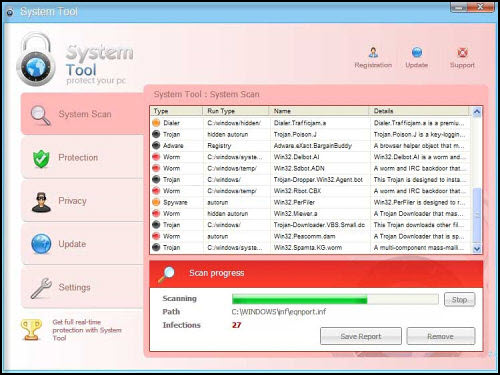
Manual Removal
(more…)
Tags: delete System Tool Virus, Get Rid of System Tool Virus, System Tool Virus Removal Tool, System Tool Virus Romover, uninstall System Tool Virus
# This article How to Remove Spyware Protection 2010 Virus is an article in Spyware Removal Instructions, the original author is Security-Wire.com .You can read more information in the following:
Spyware Protection 2010 Information:
Spyware Protection 2010 is a new rogue security program distributed via Trojan viruses. When running on the compromised system, Spyware Protection 2010 first runs its phony scanner which will scan you with a number of dangerous threats on your PC, while the truth is that they are all not there at all. In addition, you will keep receiving bogus alerts saying that your computer is badly infected with computer viruses. Your applications will also be disabled and Spyware Protection 2010 may warn you that they have been infected with dangerous viruses. If you click on its button and try to remove the viruses, you will be directed to a payment page which askes your money for the fake license. Besides the annoying popups, Spyware Protection 2010 will also greatly slow down your computer performance and make your PC impossible to use. It’s surely a bad idea that you trust and pay for Spyware Protection 2010. Please go ahead to the removal guide below and remove Spyware Protection 2010 as soon as possible.
Manual Removal
(more…)
Tags: delete Spyware Protection 2010 Malware, Get Rid of Spyware Protection 2010 Malware, Spyware Protection 2010 Malware Removal Tool, Spyware Protection 2010 Malware Romover, uninstall Spyware Protection 2010 Malware