How to Remove PC Tool 2011 Rogue Anti-Spyware?
PC Tool 2011 (also known as PCTool 2011) is a lastest variant of the dangerous rogue applications known as Security Tool and Security Shield. PC Tool 2011 is invented by hackers to rip off gullible computer users. PC Tool 2011 usually enters into your machine without your awareness. Once active, this rogueware displays a bunch of malware on your machine and makes you an offer to purchase its license in order to get rid of all malware. However, the truth is that this rogueware can t detect any malware. It reports imaginary malware in order to scare you. If you trust it, you will waste your money on this useless scamware. PC Tool 2011 looks legitimate in its User Interface design and uses the same tactics as its predecessors. Moreover, PC Tool 2011 is good at creating tons of false alert messages denoting dangerous items found on your PC. PC Tool 2011 may even block most of your applications and hijack your browsers. As you see, PC Tool 2011 is so annoying that it can t bring you any convenience. And there is no trace of this rogueware in Control Panel. Thus, you need to boot your system in “Safe Mode with Networking” and then stick to our step by step removal guide to remove PC Tool 2011 upon its presence.
Note: If you are not proficient with computer, it is suggested that you backup your registry before manually removing PC Tool 2011 Virus. And double check the entries that you are going to delete, or your computer can not work for missing some files.
So it is recommended to remove the virus automatically:
| Download PC Tool 2011 Virus Removal Tool |
PC Tool 2011 Virus Manual Removal
1. Restart your computer and keep pressing F8 Key before Windows launches. Use the arrow keys to select the “Safe Mode with Networking” option, and then hit ENTER Key to continue.
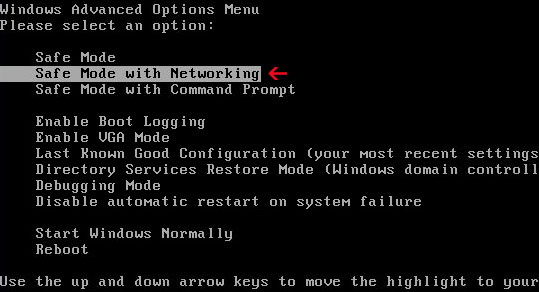
2. Open Task Manager and end the processes of PC Tool 2011 Virus.
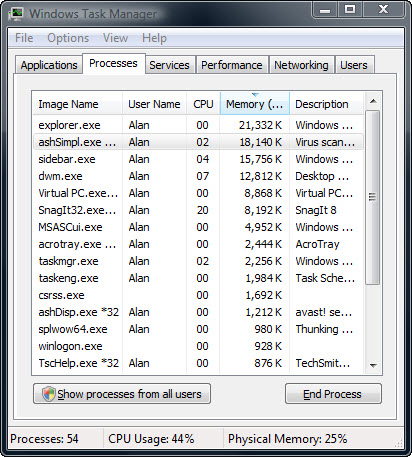
3. Click Start button and click Run
4. Type in regedit and run it.
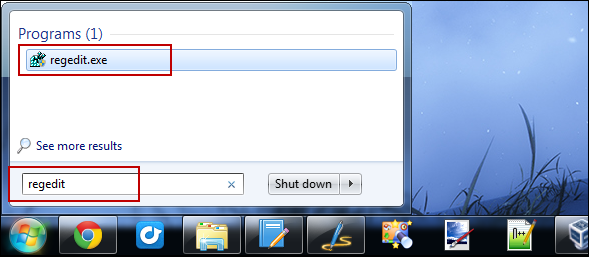
5. Find and delete the following registry files of PC Tool 2011 Virus:
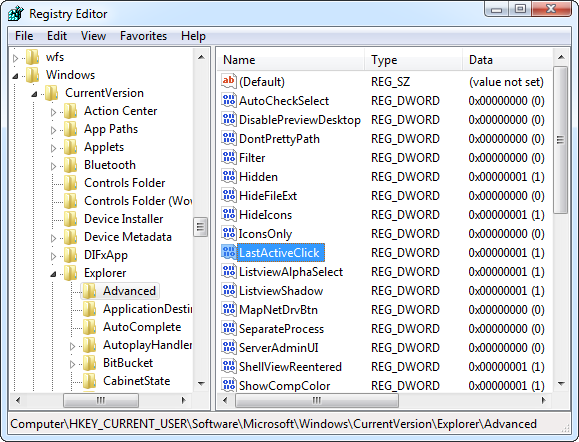
HKEY_CURRENT_USERSoftwareMicrosoftWindowsCurrentVersionRunOnce “[random digits]“
6. Show all hidden files so as to completely delete PC Tool 2011 Virus.
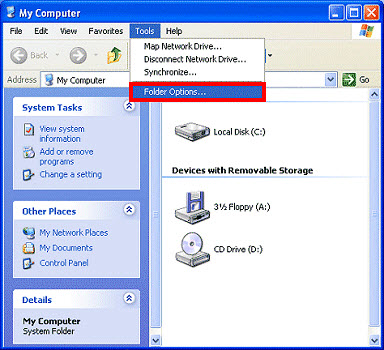
7. Click View tab and select Show files and folders and save the changes.
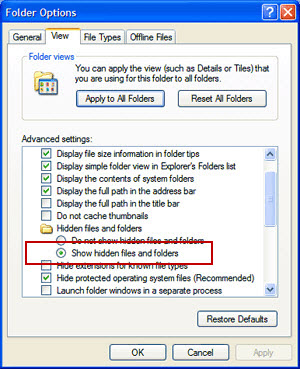
8. Search your hard disk and delete the following files PC Tool 2011 Virus:
%UserProfile%Application Data[random digits][random digits].exe
How to Delete a Virus Manually
Please, be aware that manual removal of PC Tool 2011 virus is a cumbersome task and can not always ensure complete removal of the malware, due to the fact that some files might be hidden or may get reanimated automatically afterwards. Moreover, lack of the required skills and even the slightest deviation from the instructions may lead to irreparable system damage. That is why it is strongly recommended automatic removal of PC Tool 2011 virus, which will save your time and enable avoiding any system malfunctions and guarantee the needed result.
Automatic PC Tool 2011 virus Removal:
This Automatic PC Tool 2011 virus Removal Tool will fast and completely detect and delete all associated malicious components to save your time and hassle.
| Download PC Tool 2011 Virus Removal Tool |
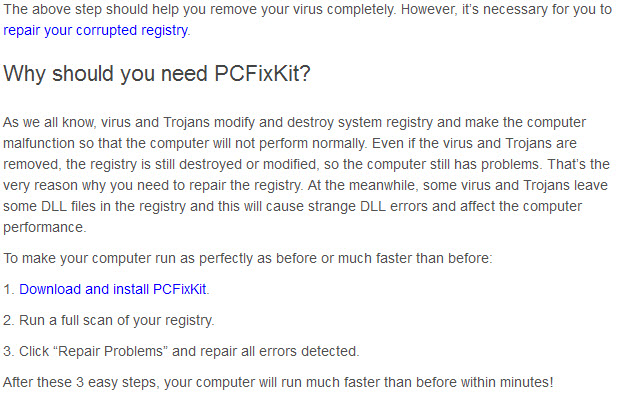
Related posts: